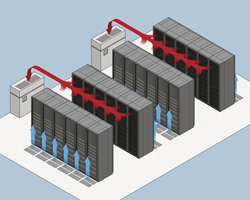Server rooms use a lot of energy, but what's really scary is that much of this energy is wasted. The Uptime Institute estimates that nearly 30% of servers are unused.
Although these servers may be idle, they may still be haunting your annual budget for up to $4,000 in energy and maintenance costs. That kind of waste doesn't compute with a healthy bottom line. Fortunately, there are a number of cost-saving measures you can take to help contain server room energy use.
Consolidate
Regularly inventory servers to track the number of applications running on each. Identify unused servers or units with low utilization. Consolidate, reassign or switch off servers to optimize usage.
Go virtual
Traditionally, one physical server was used for each application. Virtualization uses software to convert one server into a virtual machine performing multiple tasks. It allows you to combine processing power into fewer units operating at a higher capacity. This not only reduces energy consumption and waste heat, but also saves space and improves scalability.
Install variable frequency drives
Server room air handling fans consume a lot of power. Most fans run at a constant speed, while server load fluctuates. Variable frequency drives save energy by adjusting fan speed according to demand.
Economize
An air-side economizer brings in cool outside air and distributes it to the servers, reducing the need for air conditioning. The economizer is integrated into the central air handling system, with ducting for intake and exhaust air. Because servers must be cooled continuously, economizers are effective even in hot climates, where they can take advantage of cooler evening temperatures.
Raise the server inlet air temperature
ASHRAE recommends a server inlet temperature of 65°F to 80°F, yet many server room operators set temperatures as low as 55°F. You can save a significant amount of energy by raising the thermostat to within the recommended temperature range.
Manage airflow
Servers typically take in cold air through the front and exhaust hot air out the back. Arrange servers in parallel rows so the front of the servers are facing each other. This improves air flow and reduces the need for cooling. Hot aisle/cold aisle arrangements can reduce air handling fan energy use by up to 25%, according to the U.S. Department of Energy.
When you replace older servers, purchase ENERGY STAR®-certified units. ENERGY STAR servers are 30% more energy efficient than standard models and deliver more processing power.
Request to be contacted by an energy adviser to learn more about no-cost, low cost energy savings tips as well as long term solutions, including Focus on Energy incentives.